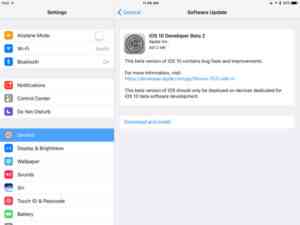Apple、iOS 10 beta 2[Build:14A5297c]を開発者に公開!
Appleが、iOS 10 beta 2[Build:14A5297c]を開発者に公開しちています。リリースノートには、以下の多数の修正が記載されています。
Functionality not in iOS 10 beta 2
• Faces in the Photos app do not sync across your devices.
• Functionality that requires adoption from App Store apps, such as iMessage apps, SiriKit, and
Maps extensions, will not be available until those apps are able to adopt and submit to the Store.
Fixed in this release
AdSupport framework
Vendor and advertising identifiers may change after upgrading to iOS 10 beta 1.
AirPlay
Attempting to mirror a device running iOS 10 to an Apple TV via AirPlay may fail.
Apple Pay
• Initiating an Apple Pay transaction in Safari on a Mac displays an empty payment sheet if Apple
Pay hasn’t been set up on your iPhone.
• Apple Pay payment sheet fields cannot be accessed if a payment request fails due to a server
connection or a TouchID/passcode error.
• The shipping method displays as <?> with garbage data if the shipping method is set to None
and the shipping address is required.
Apple Pencil
When drawing in from the edge of iPad with Apple Pencil, reported tilt and azimuth angles may
occasionally have large errors. In these cases, the angles are always reported as estimated.
AppleID Login
Some accounts with two-factor authentication enabled may not be able to log in using a verification
code sent to another device.
AVFoundation Capture
• Capture of raw images occasionally fails on iPhone SE.
• Live Photo movies are not delivered when capturing with AVCapturePhotoOutput.
Backup
• Users may not be able to restore from iCloud backups created on iOS 8 and earlier. Users will be
presented with a dialog box displaying the error “Cannot Restore Backup.”
• When restoring from an iCloud backup, some accounts may take a few minutes to display the list
of backups.
CFNetwork HTTPProtocol
Apps that use UIWebView and also implement NSURLProtocol subclasses that block threads, will
experience NSURLSession and NSURLConenction load delays.
CFNetwork Session
You may see an issue where checking for a software update in tvOS results in the error “The update was
not successful.” If a second attempt is unsuccessful, please file a bug indicating the time of the issue and
your local network setup.
Additionally, NSURLSession background transfers that use HTTP/2 or SPDY may cause inefficient use of
TCP connections, such that subsequent requests (which may use HTTP/1.1) could be delayed up to one
minute per TCP connection before they can start. System services may also be similarly impacted.
CloudKit
Saving a child record with its parent property set to nil can sometimes fail.
Contacts
After creating a new contact, tapping Cancel does not exit the contact card.
Exchange Account Setup
Adding an Exchange account either manually or via configuration profile may fail, resulting in a state
where the account is visible in Settings, but data does not sync.
FaceTime
Once removed, FaceTime cannot be restored on iPad or iPod touch.
Guided Access
You cannot exit Guided Access after enabling it while using an app.
HomeKit
HomeKit may be unable to synchronize and an “Enable Keychain” dialog is displayed even though iCloud
Keychain is already enabled.
iBooks
If you select an unpurchased book when viewing a series on your bookshelf and then attempt to
download the sample from the product page, iBooks will crash.
ImageIO
• Some embedded images in the Twitter app appear low-resolution.
• Saving optimized images using kCGImageDestinationOptimizeColorForSharing
is not available in iOS 10 beta 1.
Keyboards
• In Spotlight, when typing in Chinese or Japanese with hardware keyboards, the candidate bar is
not in a fixed position.
• Text replacements created on iOS 10 beta 1 might be lost after updating to subsequent iOS 10
betas.
Lock Screen
• Scrolling horizontally on the lock screen may be difficult or not work (touch input can be blocked
by lock screen elements such as Music controls and album art).
• Sliding up on the Continuity icon (bottom left corner) does not work.
Messages
• When Messages extensions are in edit mode, it can take multiple attempts to delete by tapping
on the “X.”
• Occasionally, when third party Messages extensions insert a message bubble, the bubble appears
blank.
• Tapping on a sticker while a sticker pack app is in expanded view does not stage the sticker.
• Stickers peeled off and dropped back in the browser disappear.
• Calling dismiss on an expanded MSMessagesAppViewController changes the presentation
style to .compact instead of dismissing the controller. Calling dismiss when the controller is
already in compact mode dismisses the controller.
• When inspecting an incoming third party message, the senderParticipantIdentifier
property of selectedMessage is nil.
Music
iOS 10 introduces an all-new design for Apple Music that brings greater clarity and simplicity to every
aspect of the experience.
Features added in iOS 10 beta 2:
• In Library, you can now view and manage a list of all active downloads.
• Posts from artists you follow now appear under Connect Posts within For You.
• You can now sign in to Apple Music on Sonos.
• Music videos can now be played fullscreen.
• Related music suggestions now appear in album pages.
Fixed issues in iOS 10 beta 2:
• After joining Apple Music for the first time, you may need to force quit Music to reflect your new
membership.
• Changing Dynamic Type in Settings does not adjust reading size consistently in Music.
• You can skip to the next or previous track; however, to rewind or fast forward within a song, you
must move the play position in the progress bar.
• Radio tab appears in all countries, including countries where it is not available.
• Tapping on the name in an album or playlist does not yet take you to the artist or curator page.
• When editing a playlist, there is not yet a way to choose new songs to add. To add a song, find the
song in Apple Music long press, 3D touch, or use the More Options menu and tap “Add to Playlist.”
• On iPad, playlists do not yet include an edit feature.
• On iPad, Music app will unexpectedly lose its place when playing from the Artists menu.
• Turning off Show Apple Music in Music Settings does not yet hide Apple Music.
Notifications
• Audio messages cannot be played from the notification banner or actions in notification lists.
Workaround: Launch the Messages app or 3D Touch on the notification to listen to the audio
message.
• Raise to listen/speak does not work for audio messages.
• If a notification provides multiple actions including a text input action, tapping on the text input
action when the keyboard is visible has no effect.
• If the notification content extension implements a custom inputAccessoryView, text input
actions are not delivered when the user taps on the button for that action.
Photos
• Occasionally, playing a Memory movie can cause the Photos app to crash.
• Explicitly call -[PHLivePhotoView stopPlayback] to reset live photo playback.
• Attempting to add a paired RAW (DNG) + JPG asset to PhotoLibrary using a
PHAssetCreationRequest fails.
• On devices supporting 3D Touch, using the Hide action via 3D touch > Hide This Person causes
the Photos app to crash. (When you re-launch Photos, the hide action will have completed
successfully.)
Quick Reply
When using legacy Quick Reply, the lock screen idle timer may expire.
Safari
Content Blockers may stop working after upgrading to iOS 10 beta 1.
Shared iPad
• An iPad configured as a student device for use with Classroom will not appear as connected in
Classroom app.
• Messages and FaceTime sign-in do not work on Shared iPad.
• OTA updates on Shared iPad may fail to complete.
• iCloud Drive data may not finish syncing after signing out. To avoid data loss, ensure that all apps
have uploaded their data before signing out.
Siri
• Siri Sports queries are not supported in Dutch, Norwegian, or Swedish.
• When reading messages, Siri does not accurately describe new message types or features.
• Pressing and holding the Home button does not engage Siri.
• Using Siri to request information from Contacts may result in a crash to the Home screen.
• Siri may not be able to set a new timer duration when the Countdown Timer is already running or
paused.
SiriKit
• INPaymentMethod is not valid and will be removed from INRequestPaymentIntent and
INRequestPaymentIntent.
• resolutionResultUnsupportedWithReason:alternatives: is not currently supported.
• IntentsRestrictedWhenLocked is not currently enforced.
• The Workout domain is currently available only in English.
• Arabic, Hebrew, Finnish, and Malay currently support only the Ride booking and Payments
domains.
Spotlight
• Tapping a result or Search in App button in Spotlight on the lock screen does not unlock the
device and launch the corresponding app, even when authenticated.
• Removed system apps may be visible when performing Spotlight queries.
Swift Playgrounds
Swift Playgrounds is a brand new app designed to help people learn to code with Swift 3. It offers
downloadable content, including Learn to Code Part 1—which teaches the fundamentals of coding in
Swift—and additional challenges you can explore. You can also experiment on your own by creating
playgrounds based on the templates, create a blank playground, or open playgrounds created in Xcode.
Swift Playgrounds is included with iOS 10 beta 2.
Swift Playgrounds beta 2 contains Learn to Code Part 1. Learn to Code Part 2 is coming in later releases.
Connect to Wi-Fi to download the Learn to Code and Challenge content. Cellular downloads are
not supported.
Fixed in iOS 10 beta 2:
• Storing documents in iCloud is now supported in Swift Playgrounds.
• Links and references to symbol names are now rendered in QuickHelp content.
• The jump() command now works properly in the Parameters Placing Two Characters exercise in
Learn to Code Part 1.
• The following exercises are now solvable in Learn to Code Part 1:
• Checking for Equal Values (Variables chapter)
• Round Up the Switches (Variables chapter)
• Collect the Total (Variables chapter)
• Random Gems Everywhere (Types chapter)
• Twin Peaks (Parameters chapter)
• Build a Loop (World Building chapter)
Watch App
For an Apple Watch running watchOS 2.x or earlier paired to an iPhone running iOS 10 beta 1, you will
not be able to manage Friends from within the Watch app, because the settings option for it is not
shown.
Widgets
Legacy widgets may be cut off.
Last Updated on 2017年9月25日 by Editor