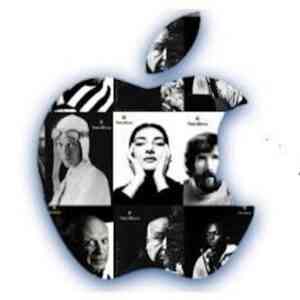普通のiPhone 4Sを改造なしにアンロックにする方法!
PASTEBINがソフトウェアもハードウェアも修正することなくiPhone 4Sをアンロックにする方法を公開しています。
アメリカでの対応なので、日本国内では無理でしょうか?
どなたか強者がいて実現しちゃうでしょうか?
手順は以下の通りです。
- Insert original carrier AT&T SIM card
- Dial 611 for AT&T customer service hotline and drop the call
- Turn on Airplane Mode
- Take out AT&T SIM card
- Insert T-Mobile SIM card
- Make sure WiFi is off ( also tap on ‘Forget this Network” to make sure it doesn’t connect automatically later)
- Switch off Airplane Mode and iPhone will search for network. This is followed by the Apple splash screen appearing.
- Activation Required will be displayed on the screen
- EDGE network will activate automatically – notice the ‘E’ on the top left corner of the screen
- Wait for about 20-30 seconds and turn off the phone
- Turn on iPhone and the same Activation Required screen will be displayed
- When you see one signal bar, tap on Use Cellular Connection
- Eject SIM card
- Activation Required screen will be displayed the second time
- Insert SIM card
完了です。
Last Updated on 2017年5月29日 by Editor